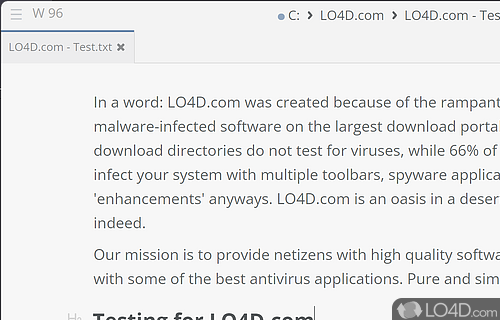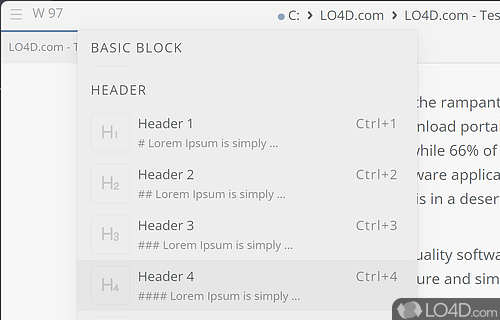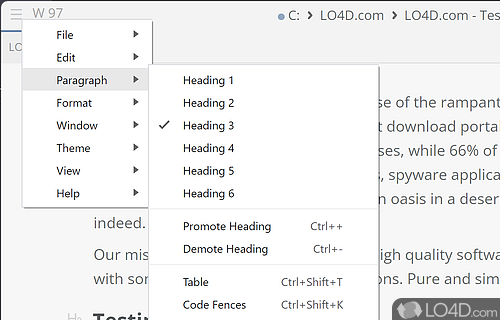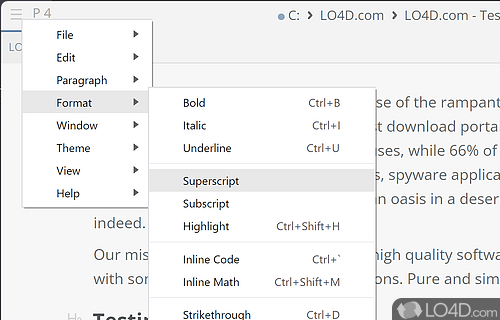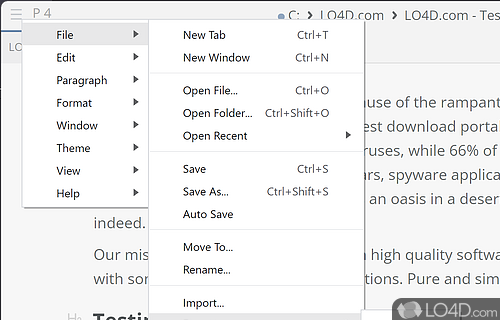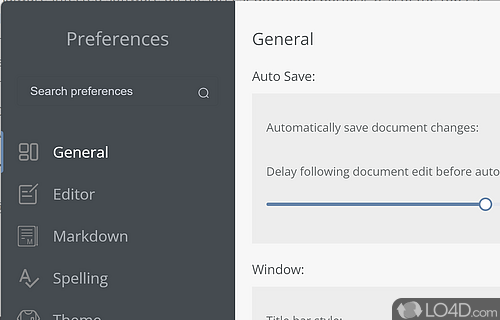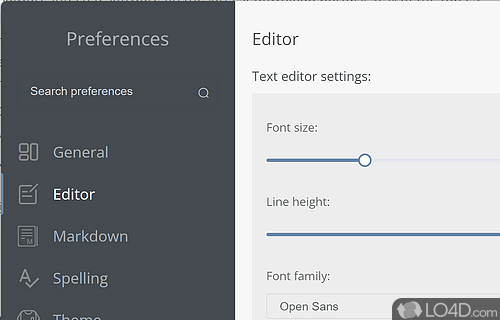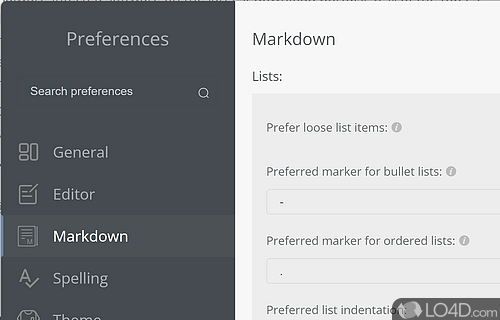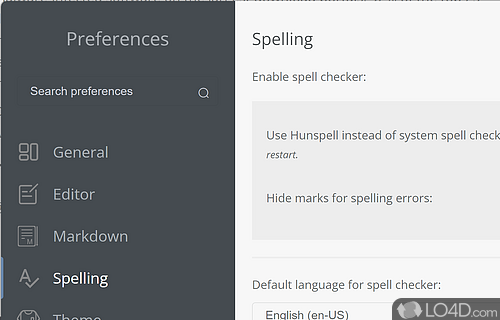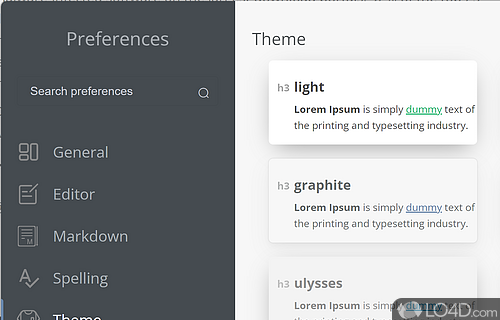Excellent note-taking and general text editor with formatting powered by Markdown with export to HTML or PDF documents.
MarkText is a free and open source markdown editor app and text editor developed by Luo Ran for Windows. It's straightforward, easy to setup, light on system resources, minimalistic, comprehensive and easy-to-use.
The download has been tested by an editor here on a PC and a list of features has been compiled; see below. We've also created some screenshots of MarkText to illustrate the user interface and show the overall usage and features of this markdown editing program.
A simple text editor application which supports Markdown formatting
Mark Text is a simple and elegant markdown editor. A simple and elegant open-source markdown editor that focused on speed and usability.
Mark Text comes packaged in a clutter-free UI to keep your experience on track with no distractions. However, it will remind some of Notepad, but do not let that fool you as far as functionality for specific tasks. It also allows for some mild customization to make it your own, like the dark theme or the various view types available from the drop-down menus.
One nice feature is the ability to activate focus mode, which highlights the current paragraph. You can use the various hotkeys or special characters to change font styles, insert images or links, and other elements.
Features of MarkText
- Markdown extensions such as math expressions (KaTeX), front matter and emojis.
- Output HTML and PDF files
- Paste images directly from clipboard.
- Realtime preview (WYSIWYG) and a clean and simple interface to get a distraction-free writing experience.
- Support CommonMark Spec, GitHub Flavored Markdown Spec and selective support Pandoc markdown.
- Support paragraphs and inline style shortcuts to improve your writing efficiency.
- Various editing modes: Source Code mode, Typewriter mode, Focus mode.
- Various themes: Cadmium Light, Material Dark etc.
Compatibility and License
MarkText is released under the MIT License for the Windows operating system from text editors. This means you can download, install, run and share the program freely without any restrictions. The source code is also open which means anybody can freely modify this software.
Luo Ran accepts donations for the continued development of this free software.
What version of Windows can MarkText run on?
MarkText can be used on a computer running Windows 11 or Windows 10. Previous versions of the OS shouldn't be a problem with Windows 8 and Windows 7 having been tested. It comes in both 32-bit and 64-bit downloads.
Filed under:
- MarkText Download
- Free Text Editors
- Open source and GPL software
- Markdown Editing Software